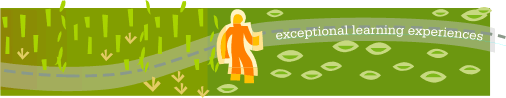
Thinking in Java, 3rd ed. Revision 2.0
[ Viewing Hints ] [ Book Home Page ] [ Free Newsletter ]
[ Seminars ] [ Seminars on CD ROM ] [ Consulting ]
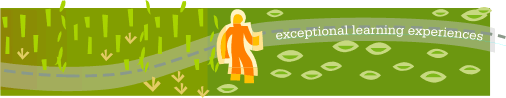
Client access from the Internet or corporate intranets is a sure way to allow many users to access data and resources easily[93]. This type of access is based on clients using the World Wide Web standards of Hypertext Markup Language (HTML) and Hypertext Transfer Protocol (HTTP). The Servlet API set abstracts a common solution framework for responding to HTTP requests. Comment
Traditionally, the way to handle a problem such as allowing an Internet client to update a database is to create an HTML page with text fields and a “submit” button. The user types the appropriate information into the text fields and presses the “submit” button. The data is submitted along with a URL that tells the server what to do with the data by specifying the location of a Common Gateway Interface (CGI) program that the server runs, providing the program with the data as it is invoked. The CGI program is typically written in Perl, Python, C, C++, or any language that can read from standard input and write to standard output. That’s all that is provided by the Web server: the CGI program is invoked, and standard streams (or, optionally for input, an environment variable) are used for input and output. The CGI program is responsible for everything else. First it looks at the data and decides whether the format is correct. If not, the CGI program must produce HTML to describe the problem; this page is handed to the Web server (via standard output from the CGI program), which sends it back to the user. The user must usually back up a page and try again. If the data is correct, the CGI program processes the data in an appropriate way, perhaps adding it to a database. It must then produce an appropriate HTML page for the Web server to return to the user. Comment
It would be ideal to go to a completely Java-based solution to this problem—an applet on the client side to validate and send the data, and a servlet on the server side to receive and process the data. Unfortunately, although applets are a proven technology with plenty of support, they have been problematic to use on the Web because you cannot rely on a particular version of Java being available on a client’s Web browser; in fact, you can’t rely on a Web browser supporting Java at all! In an intranet, you can require that certain support be available, which allows a lot more flexibility in what you can do, but on the Web the safest approach is to handle all the processing on the server side and deliver plain HTML to the client. That way, no client will be denied the use of your site because they do not have the proper software installed. Comment
Because servlets provide an excellent solution for server-side programming support, they are one of the most popular reasons for moving to Java. Not only do they provide a framework that replaces CGI programming (and eliminates a number of thorny CGI problems), but all your code has the platform portability gained from using Java, and you have access to all the Java APIs (except, of course, the ones that produce GUIs, like Swing). Comment
The architecture of the servlet API is that of a classic service provider with a service( ) method through which all client requests will be sent by the servlet container software, and life cycle methods init( ) and destroy( ), which are called only when the servlet is loaded and unloaded (this happens rarely). Comment
public interface Servlet {
public void init(ServletConfig config)
throws ServletException;
public ServletConfig getServletConfig();
public void service(ServletRequest req,
ServletResponse res)
throws ServletException, IOException;
public String getServletInfo();
public void destroy();
}getServletConfig( )’s sole purpose is to return a ServletConfig object that contains initialization and startup parameters for this servlet. getServletInfo( ) returns a string containing information about the servlet, such as author, version, and copyright. Comment
The GenericServlet class is a shell implementation of this interface and is typically not used. The HttpServlet class is an extension of GenericServlet and is designed specifically to handle the HTTP protocol— HttpServlet is the one that you’ll use most of the time. Comment
The most convenient attribute of the servlet API is the auxiliary objects that come along with the HttpServlet class to support it. If you look at the service( ) method in the Servlet interface, you’ll see it has two parameters: ServletRequest and ServletResponse. With the HttpServlet class these two object are extended for HTTP: HttpServletRequest and HttpServletResponse. Here’s a simple example that shows the use of HttpServletResponse:
//: c15:servlets:ServletsRule.java
// {Depends: j2ee.jar}
import javax.servlet.*;
import javax.servlet.http.*;
import java.io.*;
public class ServletsRule extends HttpServlet {
int i = 0; // Servlet "persistence"
public void service(HttpServletRequest req,
HttpServletResponse res) throws IOException {
res.setContentType("text/html");
PrintWriter out = res.getWriter();
out.print("<HEAD><TITLE>");
out.print("A server-side strategy");
out.print("</TITLE></HEAD><BODY>");
out.print("<h1>Servlets Rule! " + i++);
out.print("</h1></BODY>");
out.close();
}
} ///:~ServletsRule is about as simple as a servlet can get. The servlet is initialized only once by calling its init( ) method, on loading the servlet after the servlet container is first booted up. When a client makes a request to a URL that happens to represent a servlet, the servlet container intercepts this request and makes a call to the service( ) method, after setting up the HttpServletRequest and HttpServletResponse objects. Comment
The main responsibility of the service( ) method is to interact with the HTTP request that the client has sent, and to build an HTTP response based on the attributes contained within the request. ServletsRule only manipulates the response object without looking at what the client may have sent. Comment
After setting the content type of the response (which must always be done before the Writer or OutputStream is procured), the getWriter( ) method of the response object produces a PrintWriter object, which is used for writing character-based response data (alternatively, getOutputStream( ) produces an OutputStream, used for binary response, which is only utilized in more specialized solutions). Comment
The rest of the program simply sends HTML back to the client (it’s assumed you understand HTML, so that part is not explained) as a sequence of Strings. However, notice the inclusion of the “hit counter” represented by the variable i. This is automatically converted to a String in the print( ) statement. Comment
When you run the program, you’ll notice that the value of i is retained between requests to the servlet. This is an essential property of servlets: since only one servlet of a particular class is loaded into the container, and it is never unloaded (unless the servlet container is terminated, which is something that only normally happens if you reboot the server computer), any fields of that servlet class effectively become persistent objects! This means that you can effortlessly maintain values between servlet requests, whereas with CGI you had to write values to disk in order to preserve them, which required a fair amount of fooling around to get it right, and resulted in a non-cross-platform solution. Comment
Of course, sometimes the Web server, and thus the servlet container, must be rebooted as part of maintenance or during a power failure. To avoid losing any persistent information, the servlet’s init( ) and destroy( ) methods are automatically called whenever the servlet is loaded or unloaded, giving you the opportunity to save data during shutdown, and restore it after rebooting. The servlet container calls the destroy( ) method as it is terminating itself, so you always get an opportunity to save valuable data as long as the server machine is configured in an intelligent way. Comment
There’s one other issue when using HttpServlet. This class provides doGet( ) and doPost( ) methods that differentiate between a CGI “GET” submission from the client, and a CGI “POST.” GET and POST vary only in the details of the way that they submit the data, which is something that I personally would prefer to ignore. However, most published information that I’ve seen seems to favor the creation of separate doGet( ) and doPost( ) methods instead of a single generic service( ) method, which handles both cases. This favoritism seems quite common, but I’ve never seen it explained in a fashion that leads me to believe that it’s anything more than inertia from CGI programmers who are used to paying attention to whether a GET or POST is being used. So in the spirit of “doing the simplest thing that could possibly work,”[94] I will just use the service( ) method in these examples, and let it care about GETs vs. POSTs. However, keep in mind that I might have missed something and so there may in fact be a good reason to use doGet( ) and doPost( ) instead. Comment
Whenever a form is submitted to a servlet, the HttpServletRequest comes preloaded with all the form data, stored as key-value pairs. If you know the names of the fields, you can just use them directly with the getParameter( ) method to look up the values. You can also get an Enumeration (the old form of the Iterator) to the field names, as is shown in the following example. This example also demonstrates how a single servlet can be used to produce the page that contains the form, and to respond to the page (a better solution will be seen later, with JSPs). If the Enumeration is empty, there are no fields; this means no form was submitted. In this case, the form is produced, and the submit button will re-call the same servlet. If fields do exist, however, they are displayed.Comment
//: c15:servlets:EchoForm.java
// Dumps the name-value pairs of any HTML form
// {Depends: j2ee.jar}
import javax.servlet.*;
import javax.servlet.http.*;
import java.io.*;
import java.util.*;
public class EchoForm extends HttpServlet {
public void service(HttpServletRequest req,
HttpServletResponse res) throws IOException {
res.setContentType("text/html");
PrintWriter out = res.getWriter();
Enumeration flds = req.getParameterNames();
if(!flds.hasMoreElements()) {
// No form submitted -- create one:
out.print("<html>");
out.print("<form method=\"POST\"" +
" action=\"EchoForm\">");
for(int i = 0; i < 10; i++)
out.print("<b>Field" + i + "</b> " +
"<input type=\"text\""+
" size=\"20\" name=\"Field" + i +
"\" value=\"Value" + i + "\"><br>");
out.print("<INPUT TYPE=submit name=submit"+
" Value=\"Submit\"></form></html>");
} else {
out.print("<h1>Your form contained:</h1>");
while(flds.hasMoreElements()) {
String field= (String)flds.nextElement();
String value= req.getParameter(field);
out.print(field + " = " + value+ "<br>");
}
}
out.close();
}
} ///:~One drawback you’ll notice here is that Java does not seem to be designed with string processing in mind—the formatting of the return page is painful because of line breaks, escaping quote marks, and the “+” signs necessary to build String objects. With a larger HTML page it becomes unreasonable to code it directly into Java. One solution is to keep the page as a separate text file, then open it and hand it to the Web server. If you have to perform any kind of substitution to the contents of the page, it’s not much better since Java has treated string processing so poorly. In these cases you’re probably better off using a more appropriate solution (Python would be my choice; there’s a version that embeds itself in Java called JPython) to generate the response page. Comment
The servlet container has a pool of threads that it will dispatch to handle client requests. It is quite likely that two clients arriving at the same time could be processing through your service( ) at the same time. Therefore the service( ) method must written in a thread-safe manner. Any access to common resources (files, databases) will need to be guarded by using the synchronized keyword. Comment
The following simple example puts a synchronized clause around the thread’s sleep( ) method. This will block all other threads until the allotted time (five seconds) is all used up. When testing this you should start several browser instances and hit this servlet as quickly as possible in each one—you’ll see that each one has to wait until its turn comes up. Comment
//: c15:servlets:ThreadServlet.java
// {Depends: j2ee.jar}
import javax.servlet.*;
import javax.servlet.http.*;
import java.io.*;
public class ThreadServlet extends HttpServlet {
int i;
public void service(HttpServletRequest req,
HttpServletResponse res) throws IOException {
res.setContentType("text/html");
PrintWriter out = res.getWriter();
synchronized(this) {
try {
Thread.currentThread().sleep(5000);
} catch(InterruptedException e) {
System.err.println("Interrupted");
}
}
out.print("<h1>Finished " + i++ + "</h1>");
out.close();
}
} ///:~It is also possible to synchronize the entire servlet by putting the synchronized keyword in front of the service( ) method. In fact, the only reason to use the synchronized clause instead is if the critical section is in an execution path that might not get executed. In that case, you might as well avoid the overhead of synchronizing every time by using a synchronized clause. Otherwise, all the threads will have to wait anyway so you might as well synchronize the whole method. Comment
HTTP is a “sessionless” protocol, so you cannot tell from one server hit to another if you’ve got the same person repeatedly querying your site, or if it is a completely different person. A great deal of effort has gone into mechanisms that will allow Web developers to track sessions. Companies could not do e-commerce without keeping track of a client and the items they have put into their shopping cart, for example. Comment
There are several methods of session tracking, but the most common method is with persistent “cookies,” which are an integral part of the Internet standards. The HTTP Working Group of the Internet Engineering Task Force has written cookies into the official standard in RFC 2109 (ds.internic.net/rfc/rfc2109.txt or check www.cookiecentral.com). Comment
A cookie is nothing more than a small piece of information sent by a Web server to a browser. The browser stores the cookie on the local disk, and whenever another call is made to the URL that the cookie is associated with, the cookie is quietly sent along with the call, thus providing the desired information back to that server (generally, providing some way that the server can be told that it’s you calling). Clients can, however, turn off the browser’s ability to accept cookies. If your site must track a client who has turned off cookies, then another method of session tracking (URL rewriting or hidden form fields) must be incorporated by hand, since the session tracking capabilities built into the servlet API are designed around cookies. Comment
The servlet API (version 2.0 and up) provides the Cookie class. This class incorporates all the HTTP header details and allows the setting of various cookie attributes. Using the cookie is simply a matter of adding it to the response object. The constructor takes a cookie name as the first argument and a value as the second. Cookies are added to the response object before you send any content.Comment
Cookie oreo = new Cookie("TIJava", "2002");
res.addCookie(oreo);Cookies are recovered by calling the getCookies( ) method of the HttpServletRequest object, which returns an array of cookie objects.
Cookie[] cookies = req.getCookies();
You can then call getValue( ) for each cookie, to produce a String containing the cookie contents. In the above example, getValue("TIJava") will produce a String containing “2002.” Comment
A session is one or more page requests by a client to a Web site during a defined period of time. If you buy groceries online, for example, you want a session to be confined to the period from when you first add an item to “my shopping cart” to the point where you check out. Each item you add to the shopping cart will result in a new HTTP connection, which has no knowledge of previous connections or items in the shopping cart. To compensate for this lack of information, the mechanics supplied by the cookie specification allow your servlet to perform session tracking. Comment
A servlet Session object lives on the server side of the communication channel; its goal is to capture useful data about this client as the client moves through and interacts with your Web site. This data may be pertinent for the present session, such as items in the shopping cart, or it may be data such as authentication information that was entered when the client first entered your Web site, and which should not have to be reentered during a particular set of transactions. Comment
The Session class of the servlet API uses the Cookie class to do its work. However, all the Session object needs is some kind of unique identifier stored on the client and passed to the server. Web sites may also use the other types of session tracking but these mechanisms will be more difficult to implement as they are not encapsulated into the servlet API (that is, you must write them by hand to deal with the situation when the client has disabled cookies). Comment
Here’s an example that implements session tracking with the servlet API:
//: c15:servlets:SessionPeek.java
// Using the HttpSession class.
// {Depends: j2ee.jar}
import java.io.*;
import java.util.*;
import javax.servlet.*;
import javax.servlet.http.*;
public class SessionPeek extends HttpServlet {
public void service(HttpServletRequest req,
HttpServletResponse res)
throws ServletException, IOException {
// Retrieve Session Object before any
// output is sent to the client.
HttpSession session = req.getSession();
res.setContentType("text/html");
PrintWriter out = res.getWriter();
out.println("<HEAD><TITLE> SessionPeek ");
out.println(" </TITLE></HEAD><BODY>");
out.println("<h1> SessionPeek </h1>");
// A simple hit counter for this session.
Integer ival = (Integer)
session.getAttribute("sesspeek.cntr");
if(ival==null)
ival = new Integer(1);
else
ival = new Integer(ival.intValue() + 1);
session.setAttribute("sesspeek.cntr", ival);
out.println("You have hit this page <b>"
+ ival + "</b> times.<p>");
out.println("<h2>");
out.println("Saved Session Data </h2>");
// Loop through all data in the session:
Enumeration sesNames =
session.getAttributeNames();
while(sesNames.hasMoreElements()) {
String name =
sesNames.nextElement().toString();
Object value = session.getAttribute(name);
out.println(name + " = " + value + "<br>");
}
out.println("<h3> Session Statistics </h3>");
out.println("Session ID: "
+ session.getId() + "<br>");
out.println("New Session: " + session.isNew()
+ "<br>");
out.println("Creation Time: "
+ session.getCreationTime());
out.println("<I>(" +
new Date(session.getCreationTime())
+ ")</I><br>");
out.println("Last Accessed Time: " +
session.getLastAccessedTime());
out.println("<I>(" +
new Date(session.getLastAccessedTime())
+ ")</I><br>");
out.println("Session Inactive Interval: "
+ session.getMaxInactiveInterval());
out.println("Session ID in Request: "
+ req.getRequestedSessionId() + "<br>");
out.println("Is session id from Cookie: "
+ req.isRequestedSessionIdFromCookie()
+ "<br>");
out.println("Is session id from URL: "
+ req.isRequestedSessionIdFromURL()
+ "<br>");
out.println("Is session id valid: "
+ req.isRequestedSessionIdValid()
+ "<br>");
out.println("</BODY>");
out.close();
}
public String getServletInfo() {
return "A session tracking servlet";
}
} ///:~Inside the service( ) method, getSession( ) is called for the request object, which returns the Session object associated with this request. The Session object does not travel across the network, but instead it lives on the server and is associated with a client and its requests. Comment
getSession( ) comes in two versions: no parameter, as used here, and getSession(boolean). getSession(true) is equivalent to getSession( ). The only reason for the boolean is to state whether you want the session object created if it is not found. getSession(true) is the most likely call, hence getSession( ). Comment
The Session object, if it is not new, will give us details about the client from previous visits. If the Session object is new then the program will start to gather information about this client’s activities on this visit. Capturing this client information is done through the setAttribute( ) and getAttribute( ) methods of the session object. Comment
java.lang.Object getAttribute(java.lang.String)
void setAttribute(java.lang.String name,
java.lang.Object value)The Session object uses a simple name-value pairing for loading information. The name is a String, and the value can be any object derived from java.lang.Object. SessionPeek keeps track of how many times the client has been back during this session. This is done with an Integer object named sesspeek.cntr. If the name is not found an Integer is created with value of one, otherwise an Integer is created with the incremented value of the previously held Integer. The new Integer is placed into the Session object. If you use same key in a setAttribute( ) call, then the new object overwrites the old one. The incremented counter is used to display the number of times that the client has visited during this session. Comment
getAttributeNames( ) is related to getAttribute( ) and setAttribute( ); it returns an enumeration of the names of the objects that are bound to the Session object. A while loop in SessionPeek shows this method in action. Comment
You may wonder how long a Session object hangs around. The answer depends on the servlet container you are using; they usually default to 30 minutes (1800 seconds), which is what you should see from the ServletPeek call to getMaxInactiveInterval( ). Tests seem to produce mixed results between servlet containers. Sometimes the Session object can hang around overnight, but I have never seen a case where the Session object disappears in less than the time specified by the inactive interval. You can try this by setting the inactive interval with setMaxInactiveInterval( ) to 5 seconds and see if your Session object hangs around or if it is cleaned up at the appropriate time. This may be an attribute you will want to investigate while choosing a servlet container. Comment
If you are not already working with an application server that handles Sun’s servlet and JSP technologies for you, you may download the Tomcat implementation of Java servlets and JSPs, which is a free, open-source implementation of servlets, and is the official reference implementation sanctioned by Sun. It can be found at jakarta.apache.org. Comment
Follow the instructions for installing the Tomcat implementation, then edit the server.xml file to point to the location in your directory tree where your servlets will be placed. Once you start up the Tomcat program you can test your servlet programs. Comment
This has only been a brief introduction to servlets; there are entire books on the subject. However, this introduction should give you enough ideas to get you started. In addition, many of the ideas in the next section are backward compatible with servlets. Comment
JavaServer Pages (JSP) is a standard Java extension that is defined on top of the servlet Extensions. The goal of JSPs is the simplified creation and management of dynamic Web pages. Comment
The previously mentioned, freely available Tomcat reference implementation from jakarta.apache.org automatically supports JSPs. Comment
JSPs allow you to combine the HTML of a Web page with pieces of Java code in the same document. The Java code is surrounded by special tags that tell the JSP container that it should use the code to generate a servlet, or part of one. The benefit of JSPs is that you can maintain a single document that represents both the page and the Java code that enables it. The downside is that the maintainer of the JSP page must be skilled in both HTML and Java (however, GUI builder environments for JSPs should be forthcoming). Comment
The first time a JSP is loaded by the JSP container (which is typically associated with, or even part of, a Web server), the servlet code necessary to fulfill the JSP tags is automatically generated, compiled, and loaded into the servlet container. The static portions of the HTML page are produced by sending static String objects to write( ). The dynamic portions are included directly into the servlet. Comment
From then on, as long as the JSP source for the page is not modified, it behaves as if it were a static HTML page with associated servlets (all the HTML code is actually generated by the servlet, however). If you modify the source code for the JSP, it is automatically recompiled and reloaded the next time that page is requested. Of course, because of all this dynamism you’ll see a slow response for the first-time access to a JSP. However, since a JSP is usually used much more than it is changed, you will normally not be affected by this delay. Comment
The structure of a JSP page is a cross between a servlet and an HTML page. The JSP tags begin and end with angle brackets, just like HTML tags, but the tags also include percent signs, so all JSP tags are denoted by
<% JSP code here %>
The leading percent sign may be followed by other characters that determine the precise type of JSP code in the tag. Comment
Here’s an extremely simple JSP example that uses a standard Java library call to get the current time in milliseconds, which is then divided by 1000 to produce the time in seconds. Since a JSP expression (the <%= ) is used, the result of the calculation is coerced into a String and placed on the generated Web page:
//:! c15:jsp:ShowSeconds.jsp <html><body> <H1>The time in seconds is: <%= System.currentTimeMillis()/1000 %></H1> </body></html> ///:~
In the JSP examples in this book, the first and last lines are not included in the actual code file that is extracted and placed in the book’s source-code tree. Comment
When the client creates a request for the JSP page, the Web server must have been configured to relay the request to the JSP container, which then invokes the page. As mentioned above, the first time the page is invoked, the components specified by the page are generated and compiled by the JSP container as one or more servlets. In the above example, the servlet will contain code to configure the HttpServletResponse object, produce a PrintWriter object (which is always named out), and then turn the time calculation into a String which is sent to out. As you can see, all this is accomplished with a very succinct statement, but the average HTML programmer/Web designer will not have the skills to write such code. Comment
Servlets include classes that provide convenient utilities, such as HttpServletRequest, HttpServletResponse, Session, etc. Objects of these classes are built into the JSP specification and automatically available for use in your JSP without writing any extra lines of code. The implicit objects in a JSP are detailed in the table below.
|
Implicit variable |
Of Type (javax.servlet) |
Description |
Scope |
|
request |
protocol dependent subtype of HttpServletRequest |
The request that triggers the service invocation. |
request |
|
response |
protocol dependent subtype of HttpServletResponse |
The response to the request. |
page |
|
pageContext |
jsp.PageContext |
The page context encapsulates implementation-dependent features and provides convenience methods and namespace access for this JSP. |
page |
|
session |
Protocol dependent subtype of http.HttpSession |
The session object created for the requesting client. See servlet Session object. |
session |
|
application |
ServletContext |
The servlet context obtained from the servlet configuration object (e.g., getServletConfig(), getContext( ). |
app |
|
out |
jsp.JspWriter |
The object that writes into the output stream. |
page |
|
config |
ServletConfig |
The ServletConfig for this JSP. |
page |
|
page |
java.lang.Object |
The instance of this page’s implementation class processing the current request. |
page |
The scope of each object can vary significantly. For example, the session object has a scope which exceeds that of a page, as it many span several client requests and pages. The application object can provide services to a group of JSP pages that together represent a Web application.
Directives are messages to the JSP container and are denoted by the “@”: Comment
<%@ directive {attr="value"}* %>Directives do not send anything to the out stream, but they are important in setting up your JSP page’s attributes and dependencies with the JSP container. For example, the line: Comment
<%@ page language="java" %>
says that the scripting language being used within the JSP page is Java. In fact, the JSP specification only describes the semantics of scripts for the language attribute equal to “Java.” The intent of this directive is to build flexibility into the JSP technology. In the future, if you were to choose another language, say Python (a good scripting choice), then that language would have to support the Java Run-time Environment by exposing the Java technology object model to the scripting environment, especially the implicit variables defined above, JavaBeans properties, and public methods. Comment
The most important directive is the page directive. It defines a number of page dependent attributes and communicates these attributes to the JSP container. These attributes include: language, extends, import, session, buffer, autoFlush, isThreadSafe, info and errorPage. For example:
<%@ page session=”true” import=”java.util.*” %>
This line first indicates that the page requires participation in an HTTP session. Since we have not set the language directive the JSP container defaults to using Java and the implicit script language variable named session is of type javax.servlet.http.HttpSession. If the directive had been false then the implicit variable session would be unavailable. If the session variable is not specified, then it defaults to “true.” Comment
The import attribute describes the types that are available to the scripting environment. This attribute is used just as it would be in the Java programming language, i.e., a comma-separated list of ordinary import expressions. This list is imported by the translated JSP page implementation and is available to the scripting environment. Again, this is currently only defined when the value of the language directive is “java.” Comment
Once the directives have been used to set up the scripting environment you can utilize the scripting language elements. JSP 1.1 has three scripting language elements—declarations, scriptlets, and expressions. A declaration will declare elements, a scriptlet is a statement fragment, and an expression is a complete language expression. In JSP each scripting element begins with a “<%”. The syntax for each is:
<%! declaration %> <% scriptlet %> <%= expression %>
White space is optional after “<%!”, “<%”, “<%=”, and before “%>.” Comment
All these tags are based upon XML; you could even say that a JSP page can be mapped to a XML document. The XML equivalent syntax for the scripting elements above would be:
<jsp:declaration> declaration </jsp:declaration> <jsp:scriptlet> scriptlet </jsp:scriptlet> <jsp:expression> expression </jsp:expression>
In addition, there are two types of comments:
<%-- jsp comment --%> <!-- html comment -->
The first form allows you to add comments to JSP source pages that will not appear in any form in the HTML that is sent to the client. Of course, the second form of comment is not specific to JSPs—it’s just an ordinary HTML comment. What’s interesting is that you can insert JSP code inside an HTML comment and the comment will be produced in the resulting page, including the result from the JSP code. Comment
Declarations are used to declare variables and methods in the scripting language (currently Java only) used in a JSP page. The declaration must be a complete Java statement and cannot produce any output in the out stream. In the Hello.jsp example below, the declarations for the variables loadTime, loadDate and hitCount are all complete Java statements that declare and initialize new variables.
//:! c15:jsp:Hello.jsp
<%-- This JSP comment will not appear in the
generated html --%>
<%-- This is a JSP directive: --%>
<%@ page import="java.util.*" %>
<%-- These are declarations: --%>
<%!
long loadTime= System.currentTimeMillis();
Date loadDate = new Date();
int hitCount = 0;
%>
<html><body>
<%-- The next several lines are the result of a
JSP expression inserted in the generated html;
the '=' indicates a JSP expression --%>
<H1>This page was loaded at <%= loadDate %> </H1>
<H1>Hello, world! It's <%= new Date() %></H1>
<H2>Here's an object: <%= new Object() %></H2>
<H2>This page has been up
<%= (System.currentTimeMillis()-loadTime)/1000 %>
seconds</H2>
<H3>Page has been accessed <%= ++hitCount %>
times since <%= loadDate %></H3>
<%-- A "scriptlet" that writes to the server
console and to the client page.
Note that the ';' is required: --%>
<%
System.out.println("Goodbye");
out.println("Cheerio");
%>
</body></html>
///:~When you run this program you’ll see that the variables loadTime, loadDate and hitCount hold their values between hits to the page, so they are clearly fields and not local variables. Comment
At the end of the example is a scriptlet that writes “Goodbye” to the Web server console and “Cheerio” to the implicit JspWriter object out. Scriptlets can contain any code fragments that are valid Java statements. Scriptlets are executed at request-processing time. When all the scriptlet fragments in a given JSP are combined in the order they appear in the JSP page, they should yield a valid statement as defined by the Java programming language. Whether or not they produce any output into the out stream depends upon the code in the scriptlet. You should be aware that scriptlets can produce side effects by modifying the objects that are visible to them. Comment
JSP expressions can found intermingled with the HTML in the middle section of Hello.jsp. Expressions must be complete Java statements, which are evaluated, coerced to a String, and sent to out. If the result of the expression cannot be coerced to a String then a ClassCastException is thrown. Comment
The following example is similar to one shown earlier in the servlet section. The first time you hit the page it detects that you have no fields and returns a page containing a form, using the same code as in the servlet example, but in JSP format. When you submit the form with the filled-in fields to the same JSP URL, it detects the fields and displays them. This is a nice technique because it allows you to have both the page containing the form for the user to fill out and the response code for that page in a single file, thus making it easier to create and maintain.Comment
//:! c15:jsp:DisplayFormData.jsp
<%-- Fetching the data from an HTML form. --%>
<%-- This JSP also generates the form. --%>
<%@ page import="java.util.*" %>
<html><body>
<H1>DisplayFormData</H1><H3>
<%
Enumeration flds = request.getParameterNames();
if(!flds.hasMoreElements()) { // No fields %>
<form method="POST"
action="DisplayFormData.jsp">
<% for(int i = 0; i < 10; i++) { %>
Field<%=i%>: <input type="text" size="20"
name="Field<%=i%>" value="Value<%=i%>"><br>
<% } %>
<INPUT TYPE=submit name=submit
value="Submit"></form>
<%} else {
while(flds.hasMoreElements()) {
String field = (String)flds.nextElement();
String value = request.getParameter(field);
%>
<li><%= field %> = <%= value %></li>
<% }
} %>
</H3></body></html>
///:~The most interesting feature of this example is that it demonstrates how scriptlet code can be intermixed with HTML code, even to the point of generating HTML within a Java for loop. This is especially convenient for building any kind of form where repetitive HTML code would otherwise be required. Comment
By poking around in the HTML documentation for servlets and JSPs, you will find features that report information about the servlet or JSP that is currently running. The following example displays a few of these pieces of data.
//:! c15:jsp:PageContext.jsp
<%--Viewing the attributes in the pageContext--%>
<%-- Note that you can include any amount of code
inside the scriptlet tags --%>
<%@ page import="java.util.*" %>
<html><body>
Servlet Name: <%= config.getServletName() %><br>
Servlet container supports servlet version:
<% out.print(application.getMajorVersion() + "."
+ application.getMinorVersion()); %><br>
<%
session.setAttribute("My dog", "Ralph");
for(int scope = 1; scope <= 4; scope++) { %>
<H3>Scope: <%= scope %> </H3>
<% Enumeration e =
pageContext.getAttributeNamesInScope(scope);
while(e.hasMoreElements()) {
out.println("\t<li>" +
e.nextElement() + "</li>");
}
}
%>
</body></html>
///:~This example also shows the use of both embedded HTML and writing to out in order to output to the resulting HTML page. Comment
The first piece of information produced is the name of the servlet, which will probably just be “JSP” but it depends on your implementation. You can also discover the current version of the servlet container by using the application object. Finally, after setting a session attribute, the “attribute names” in a particular scope are displayed. You don’t use the scopes very much in most JSP programming; they were just shown here to add interest to the example. There are four attribute scopes, as follows: The page scope (scope 1), the request scope (scope 2), the session scope (scope 3—here, the only element available in session scope is “My dog,” added right before the for loop), and the application scope (scope 4), based upon the ServletContext object. There is one ServletContext per “Web application” per Java Virtual Machine. (A “Web application” is a collection of servlets and content installed under a specific subset of the server’s URL namespace such as /catalog. This is generally set up using a configuration file.) At the application scope you will see objects that represent paths for the working directory and temporary directory. Comment
Sessions were introduced in the prior section on servlets, and are also available within JSPs. The following example exercises the session object and allows you to manipulate the amount of time before the session becomes invalid.
//:! c15:jsp:SessionObject.jsp
<%--Getting and setting session object values--%>
<html><body>
<H1>Session id: <%= session.getId() %></H1>
<H3><li>This session was created at
<%= session.getCreationTime() %></li></H1>
<H3><li>Old MaxInactiveInterval =
<%= session.getMaxInactiveInterval() %></li>
<% session.setMaxInactiveInterval(5); %>
<li>New MaxInactiveInterval=
<%= session.getMaxInactiveInterval() %></li>
</H3>
<H2>If the session object "My dog" is
still around, this value will be non-null:<H2>
<H3><li>Session value for "My dog" =
<%= session.getAttribute("My dog") %></li></H3>
<%-- Now add the session object "My dog" --%>
<% session.setAttribute("My dog",
new String("Ralph")); %>
<H1>My dog's name is
<%= session.getAttribute("My dog") %></H1>
<%-- See if "My dog" wanders to another form --%>
<FORM TYPE=POST ACTION=SessionObject2.jsp>
<INPUT TYPE=submit name=submit
Value="Invalidate"></FORM>
<FORM TYPE=POST ACTION=SessionObject3.jsp>
<INPUT TYPE=submit name=submit
Value="Keep Around"></FORM>
</body></html>
///:~The session object is provided by default so it is available without any extra coding. The calls to getID( ), getCreationTime( ) and getMaxInactiveInterval( ) are used to display information about this session object. Comment
When you first bring up this session you will see a MaxInactiveInterval of, for example, 1800 seconds (30 minutes). This will depend on the way your JSP/servlet container is configured. The MaxInactiveInterval is shortened to 5 seconds to make things interesting. If you refresh the page before the 5 second interval expires, then you’ll see:
Session value for "My dog" = Ralph
But if you wait longer than that, “Ralph” will become null. Comment
To see how the session information can be carried through to other pages, and also to see the effect of invalidating a session object versus just letting it expire, two other JSPs are created. The first one (reached by pressing the “invalidate” button in SessionObject.jsp) reads the session information and then explicitly invalidates that session:
//:! c15:jsp:SessionObject2.jsp
<%--The session object carries through--%>
<html><body>
<H1>Session id: <%= session.getId() %></H1>
<H1>Session value for "My dog"
<%= session.getValue("My dog") %></H1>
<% session.invalidate(); %>
</body></html>
///:~To experiment with this, refresh SessionObject.jsp, then immediately click the “invalidate” button to bring you to SessionObject2.jsp. At this point you will still see “Ralph,” and right away (before the 5-second interval has expired), refresh SessionObject2.jsp to see that the session has been forcefully invalidated and “Ralph” has disappeared. Comment
If you go back to SessionObject.jsp, refresh the page so you have a new 5-second interval, then press the “Keep Around” button, it will take you to the following page, SessionObject3.jsp, which does NOT invalidate the session:
//:! c15:jsp:SessionObject3.jsp
<%--The session object carries through--%>
<html><body>
<H1>Session id: <%= session.getId() %></H1>
<H1>Session value for "My dog"
<%= session.getValue("My dog") %></H1>
<FORM TYPE=POST ACTION=SessionObject.jsp>
<INPUT TYPE=submit name=submit Value="Return">
</FORM>
</body></html>
///:~Because this page doesn’t invalidate the session, “Ralph” will hang around as long as you keep refreshing the page before the 5 second time interval expires. This is not unlike a “Tomagotchi” pet—as long as you play with “Ralph” he will stick around, otherwise he expires. Comment
Cookies were introduced in the prior section on servlets. Once again, the brevity of JSPs makes playing with cookies much simpler here than when using servlets. The following example shows this by fetching the cookies that come with the request, reading and modifying their maximum ages (expiration dates) and attaching a new cookie to the outgoing response:Comment
//:! c15:jsp:Cookies.jsp
<%--This program has different behaviors under
different browsers! --%>
<html><body>
<H1>Session id: <%= session.getId() %></H1>
<%
Cookie[] cookies = request.getCookies();
for(int i = 0; i < cookies.length; i++) { %>
Cookie name: <%= cookies[i].getName() %> <br>
value: <%= cookies[i].getValue() %><br>
Old max age in seconds:
<%= cookies[i].getMaxAge() %><br>
<% cookies[i].setMaxAge(5); %>
New max age in seconds:
<%= cookies[i].getMaxAge() %><br>
<% } %>
<%! int count = 0; int dcount = 0; %>
<% response.addCookie(new Cookie(
"Bob" + count++, "Dog" + dcount++)); %>
</body></html>
///:~Since each browser stores cookies in its own way, you may see different behaviors with different browsers (not reassuring, but it might be some kind of bug that could be fixed by the time you read this). Also, you may experience different results if you shut down the browser and restart it, rather than just visiting a different page and then returning to Cookies.jsp. Note that using session objects seems to be more robust than directly using cookies. Comment
After displaying the session identifier, each cookie in the array of cookies that comes in with the request object is displayed, along with its maximum age. The maximum age is changed and displayed again to verify the new value, then a new cookie is added to the response. However, your browser may seem to ignore the maximum age; it’s worth playing with this program and modifying the maximum age value to see the behavior under different browsers. Comment
This section has only been a brief coverage of JSPs, and yet even with what was covered here (along with the Java you’ve learned in the rest of the book, and your own knowledge of HTML) you can begin to write sophisticated web pages via JSPs. The JSP syntax isn’t meant to be particularly deep or complicated, so if you understand what was presented in this section you’re ready to be productive with JSPs. You can find further information in most current books on servlets, or at java.sun.com. Comment
It’s especially nice to have JSPs available, even if your goal is only to produce servlets. You’ll discover that if you have a question about the behavior of a servlet feature, it’s much easier and faster to write a JSP test program to answer that question than it is to write a servlet. Part of the benefit comes from having to write less code and being able to mix the display HTML in with the Java code, but the leverage becomes especially obvious when you see that the JSP Container handles all the recompilation and reloading of the JSP for you whenever the source is changed. Comment
As terrific as JSPs are, however, it’s worth keeping in mind that JSP creation requires a higher level of skill than just programming in Java or just creating Web pages. In addition, debugging a broken JSP page is not as easy as debugging a Java program, as (currently) the error messages are more obscure. This should change as development systems improve, but we may also see other technologies built on top of Java and the Web that are better adapted to the skills of the web site designer. Comment
[93] Dave Bartlett was instrumental in the development of this material, and also the JSP section.
[94] A primary tenet of Extreme Programming (XP). See www.xprogramming.com.